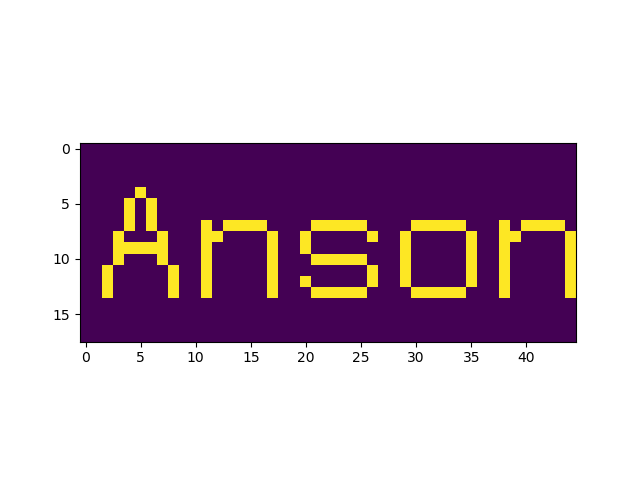mirror of
https://gitlab.com/MisterBiggs/bdfparse.git
synced 2025-09-18 19:52:37 +00:00
master
.bdf to NumPy
This project takes a .bdf file and turns it into a NumPy Array with an intended use with LED matrix displays. My LED Stock Ticker uses this package. A good list of .bdf files can be found here
Usage
from bdfparse import Font
font = Font('9x18.bdf')
print(font.word('Hi'))
Which outputs:
[[0 0 0 0 0 0 0 0 0 0 0 0 0 0 0 0 0 0]
[0 0 0 0 0 0 0 0 0 0 0 0 0 0 0 0 0 0]
[0 0 0 0 0 0 0 0 0 0 0 0 0 0 0 0 0 0]
[0 0 0 0 0 0 0 0 0 0 0 0 0 0 0 0 0 0]
[0 0 1 0 0 0 0 0 1 0 0 0 0 1 1 0 0 0]
[0 0 1 0 0 0 0 0 1 0 0 0 0 0 0 0 0 0]
[0 0 1 0 0 0 0 0 1 0 0 0 0 0 0 0 0 0]
[0 0 1 0 0 0 0 0 1 0 0 0 1 1 1 0 0 0]
[0 0 1 1 1 1 1 1 1 0 0 0 0 0 1 0 0 0]
[0 0 1 0 0 0 0 0 1 0 0 0 0 0 1 0 0 0]
[0 0 1 0 0 0 0 0 1 0 0 0 0 0 1 0 0 0]
[0 0 1 0 0 0 0 0 1 0 0 0 0 0 1 0 0 0]
[0 0 1 0 0 0 0 0 1 0 0 0 0 0 1 0 0 0]
[0 0 1 0 0 0 0 0 1 0 0 0 1 1 1 1 1 0]
[0 0 0 0 0 0 0 0 0 0 0 0 0 0 0 0 0 0]
[0 0 0 0 0 0 0 0 0 0 0 0 0 0 0 0 0 0]
[0 0 0 0 0 0 0 0 0 0 0 0 0 0 0 0 0 0]
[0 0 0 0 0 0 0 0 0 0 0 0 0 0 0 0 0 0]]
Or you can use matplotlib to make the output a bit prettier.
import matplotlib.pyplot as plt
plt.imshow(font.word('Anson'))
Description
https://pypi.org/project/bdfparse/
A package for reading .bdf files into NumPy arrays.
Languages
Python
100%